- Empty cart.
- Continue Shopping
Logitech Rally Plus Video Conferencing Set (8 Pcs Set/Audio Coverage 24 Feet)
Original price was: ৳ 346,500.00.৳ 315,000.00Current price is: ৳ 315,000.00.
- MPN: 960-001224
- Model: Logitech Rally Plus
- Premium components and sleek industrial design
- Studio-Quality Video
- RightSense technology
- Modular audio for full coverage
| Web Cam Main Feature | ||
| Video Resolution | Ultra-HD imaging system supports: 4K, 1440p, 1080p, 900p, 720p, and SD at 30fps 1080p, 720p at 30fps and 60 fps |
|
| Autofocus | 3 camera presets Kensington security slot Video mute/unmute LED indicator Standard tripod thread Lens parks at -90° in sleep mode for assured privacy |
|
| Zoom | 15x HD zoom | |
| Others | Pan: ±90° Tilt: +50° / -90° Field of View: Diagonal: 90° Horizontal: 82.1° Vertical: 52.2 RALLY TABLE HUB Single CAT6A cable connection to Rally Display Hub ( 5m cable included, supports customer-supplied cables up to 50 m) Active speaker detection: analyzes audio from up to 7 Mic Pods and 56 beams every 8ms 12 Pin connector for Rally Mic Pod HDMI Type A passthrough to Display Hub (x2) USB Type C USB Type A (reserved for future capability) USB Type B (connects to meeting room computer) RJ45 (reserved for future capability) Power input RALLY DISPLAY HUB HDMI Type A (x2) (connects to displays) USB C (connects to Rally Camera) USB Type B (connects to meeting room computer) RJ45 (connects to Table Hub) Mini XLR (x2) Powers one or two Rally Speakers Power input REMOTE CONTROL RF remote control (line of sight not required) CR2032 batteries (included) |
|
| Web Cam Physical Specification | ||
| CAMERA (Dimension) | 182.5 mm x 152 mm x 152 mm | |
| Speaker Features | ||
| Signal / noise ratio | 200Hz–300Hz < 2.5%, 300Hz–10kHz < 1%@7.5W | |
| Input Sensitivity | 95+/-2dB SPL at ½ meter | |
| Drivers | High-performance 3″ (76mm) driver with rare-earth magnet | |
| Speaker Physical Spec | ||
| Dimension | 103 mm x 449 mm x 80 mm | |
| Microphone Main Features | ||
| Input Sensitivity | >-27dB +/-1dB @ 1Pa | |
| Frequency response | 90Hz – 16kHz | |
| Warranty | ||
| Warranty | 2 Years | |
Description
Logitech Rally Plus Video Conferencing Set (8 Pcs Set/Audio Coverage 24 Feet)
Logitech Rally delivers studio-quality video, unmatched voice clarity, and RightSense automation for better meetings with video conferencing applications that work with USB devices, including Google Hangouts Meet, Microsoft Skype for Business, Microsoft Teams, and Zoom. With modular audio, thoughtful cable management, and premium finishes, Rally integrates beautifully into medium and larger rooms. With an Ultra-HD imaging system, Rally delivers brilliantly sharp video, outstanding color, and exceptional optical accuracy at resolutions up to 4K. Logitech RightLight technology optimizes light balance to emphasize faces and render natural-looking skin tones, even in dim or backlit conditions. Crystal-clear audio is essential for world-class video conferencing, and Rally excels in delivering sound that’s natural, crisp, and highly intelligible. Logitech RightSound enhances voice clarity by suppressing background noise, auto-leveling voices, and focusing on active speakers. Exquisitely sensitive mic pods ensure that everyone in the meeting can be clearly heard while stand-alone speakers fill larger rooms with rich, life-like sound. Every component in the Rally system features premium industrial design suitable for any professional setting. Even as Rally helps everyone look and sound great during video meetings, each part of the system looks great in its own right. The premium PTZ camera at the core of the system is elegantly finished in matte black with slate gray metal trim, complemented by sleekly designed audio components and accessories that look great in any room. Logitech RightSense is a suite of technologies built into Rally that automate a better user experience. RightSight perfectly auto-frames participants no matter their distance from the lens. RightLight prioritizes faces over the environment to render natural-looking skin tones while RightSound enhances vocal clarity by suppressing background noise, auto-leveling voices, and focusing on active speakers to support better meetings —automatically! With a Display Hub and Table Hub to keep cables neat and organized, Rally components and the meeting computer remain securely out of sight. Connected by a single CAT6 cable, both hubs feature a full complement of connections so you can locate the meeting computer near the display or at the table. An HDMI input on the Table Hub eliminates the need for extra-cost cable extenders and makes wired content sharing easy.
Shipping Details
- Please pay more attention to your order address which MUST MATCH your shipping address. (If you’re from Russia, Please leave your full name. It is very important)
- Items will be shipped within 3 business days after payment.
- Please check items when delivered, if damaged, please kindly accept it and contact us immediately. We will make a confirmation and resend you a new one.
| Shipping By | Shipping Cost | Estimated Delivery Time | Tracking Information |
| Thembay Express | Free Shipping | 12-20 days | Not available |
| LEX | $20.00 - $50.00 | 04-12 days | Available |
| Lorem Ex | $26.00 - $70.00 | 03-17 days | Available |
Packaging Details
- Unit Type: piece
- Package Size: 25cm x 32cm x 5cm (9.84in x 12.60in x 1.97in)
- Package Weight: 0.56kg (1.23lb.)






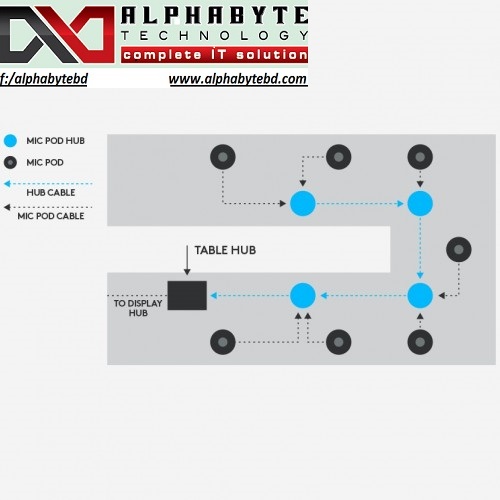






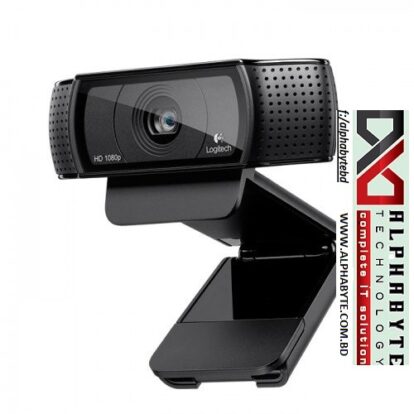


Reviews
There are no reviews yet.